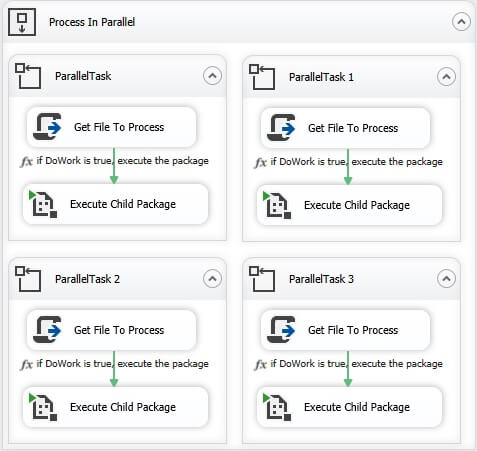Hi Guys,
I am getting error message when I am trying to update the excel. Please find the error messages as below
Error at Update File [Update File]: Failed to compiled scripts contained in the package. Open the package in SSIS Designer and resolve the compilation errors.
Error at Update File [Update File]: BC30002 - Type 'Microsoft.Office.Interop.Excel.Application' is not defined., ScriptMain.vb, 32, 32
Error at Update File [Update File]: BC30002 - Type 'Microsoft.Office.Interop.Excel.Workbook' is not defined., ScriptMain.vb, 33, 25
Error at Update File [Update File]: The binary code for the script is not found. Please open the script in the designer by clicking Edit Script button and make sure it builds successfully.
Warning at Update File [Update File]: Found SQL Server Integration Services 2008 Script Task "ST_050fcae972904039b4f0fe59b7528ece" that requires migration!
and the code that I am using is
Dell - Internal Use - Confidential
' Microsoft SQL Server Integration Services Script Task
' Write scripts using Microsoft Visual Basic
' The ScriptMain class is the entry point of the Script Task.
Imports System
Imports System.Data
Imports System.Math
Imports Microsoft.SqlServer.Dts.Runtime
Imports Microsoft.Office.Interop.Excel
<System.AddIn.AddIn("ScriptMain", Version:="1.0", Publisher:="",
Description:="")> _
<System.CLSCompliantAttribute(False)> _
PartialPublicClass ScriptMain
Inherits Microsoft.SqlServer.Dts.Tasks.ScriptTask.VSTARTScriptObjectModelBase
Enum ScriptResults
Success = Microsoft.SqlServer.Dts.Runtime.DTSExecResult.Success
Failure = Microsoft.SqlServer.Dts.Runtime.DTSExecResult.Failure
EndEnum
PublicSub Main()
Dts.TaskResult = ScriptResults.Success
'Dim proc As System.Diagnostics.Process
'kill all instances of excel
'For Each proc In System.Diagnostics.Process.GetProcessesByName("EXCEL")
' proc.Kill()
'Next
Dim excelnacomm AsNew Microsoft.Office.Interop.Excel.Application
Dim wbnacomm As Microsoft.Office.Interop.Excel.Workbook
wbnacomm = excelnacomm.Workbooks.Open("http://test.xlsx")(renamed
the excel)
wbnacomm.RefreshAll()
wbnacomm.Save()
wbnacomm.Close()
excelnacomm.Quit()
Runtime.InteropServices.Marshal.ReleaseComObject(excelnacomm)
EndSub
EndClass
Please let me know what could be the reason
Smash126