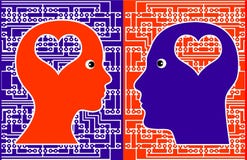I have created package in which i used SMTP to send File to particular Email ID but when i run the Package ,following Error Displays
SSIS package "Package.dtsx" starting.
Information: 0x4004300A at Data Flow Task, SSIS.Pipeline: Validation phase is beginning.
Information: 0x4004300A at Data Flow Task, SSIS.Pipeline: Validation phase is beginning.
Information: 0x40043006 at Data Flow Task, SSIS.Pipeline: Prepare for Execute phase is beginning.
Information: 0x40043007 at Data Flow Task, SSIS.Pipeline: Pre-Execute phase is beginning.
Information: 0x402090DC at Data Flow Task, Flat File Destination [1]: The processing of file "E:\report\Package\North\23_09_2009.txt" has started.
Information: 0x4004300C at Data Flow Task, SSIS.Pipeline: Execute phase is beginning.
Information: 0x40043008 at Data Flow Task, SSIS.Pipeline: Post Execute phase is beginning.
Information: 0x402090DD at Data Flow Task, Flat File Destination [1]: The processing of file "E:\report\Package\North\23_09_2009.txt" has ended.
Information: 0x4004300B at Data Flow Task, SSIS.Pipeline: "component "Flat File Destination" (1)" wrote 9561 rows.
Information: 0x40043009 at Data Flow Task, SSIS.Pipeline: Cleanup phase is beginning.
Error: 0xC002F304 at Send Mail Task, Send Mail Task: An error occurred with the following error message: "Failure sending mail. System.Net.WebException: Unable to connect to the remote server System.Net.Sockets.SocketException: No connection could be made because the target machine actively refused it 172.16.5.124:25".
Task failed: Send Mail Task
Warning: 0x80019002 at package: SSIS Warning Code DTS_W_MAXIMUMERRORCOUNTREACHED. The Execution method succeeded, but the number of errors raised (1) reached the maximum allowed (1); resulting in failure. This occurs when the number of errors reaches the number specified in MaximumErrorCount. Change the MaximumErrorCount or fix the errors.
SSIS package "package.dtsx" finished: Failure.
PLease suggest
Amit